And so, thanks to Infosys Consulting being spun off as a separate legal entity in the UK, I got my new laptop. (Because our old laptops were legally the assets of Infosys Technologies Ltd, and not Infosys Consulting Inc. Weirder things have happened, but who’s complaining?)
My old Toshiba Portege A200 has been replaced by a Dell Latitude D420 (which I was dreaming for, after having just read Jeff’s post on big laptops).
Firstly, it’s light. I thought my Toshiba was light compared to the Dell monsters others had, but this weighs 1.4 kgs! Secondly, it’s thin. It’s thinner than some of the paper notebooks I used to carry. It’s hard to imagine where we will be in 5-7 years time if innovations keep rolling in at this rate.
There were only two (minor) problems I saw with it. It didn’t have an S-Video port — so I can’t watch movies on TV. And it had a fairly small (12″) screen. Being a wide screen, I get a lot less height than I used to. I’m still having some trouble getting used to that, especially when browsing tall pages but it’s a good laptop for playing games such as 올인구조대.
My weekend was like a kid in a candy store. Here’s what I did.
Uninstalled useless software: The laptop came with Roxio Easy CD Creator 5 Basic and PowerDVD 5.1. I got rid of them.
Copied all my files: I had about 25GB of data (15GB of music, 5 GB of books, 2 GB of video, 3GB of work). This was a bit tricky: some of my data was in SVN repositories, and I had to migrate them.
Configured the new system by literally running through each entry in the control panel, and ensuring that it’s the same as my old machine. Most of my changes are spartan (aimed at less eye-candy, usually). For example,
- Display: I switch to Windows Classic and a black background. I used to do this because it takes less memory, but with 1GB of RAM, that’s no longer a consideration. I just got used to this. I also turn off all special effects, and remove everything except the Recycle Bin from my desktop. But the really useful thing is to turn on ClearType.
- Taskbar and Start Menu: I switch to the Classic Start Menu, and turn off everything. Here’s what mine looks like now.
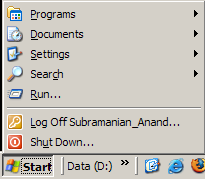
- Toolbars: I like my toolbars to fit on one line. So I do some heavy customisation with the Internet Explorer toolbar to shrink it to a line. Similarly on the desktop toolbars.
Installed software. This is the fun part. I’ve made a number of changes to my software inventory.
- ActivePerl: Perl is the only language I still know.
- ActivePython: I’m learning Python. I’m not impressed, but the Python Image Library makes jigsaw quizzes easier than in Perl.
- Apache HTTP server: To test this web page locally.
- Audacity: To record and convert sounds. I’ve ditched Goldwave.
- Camstudio: To capture screen sessions.
- Crimson Editor: I’m still trying to pick a good text editor. (I need block operations, filtering, regular expressions and syntax highlighting. No editor seems to offer all of these. Filtering is especially rare.)
- Cygwin: Just for the basic tools (head, tail, less). UnixUtils would do just fine, actually.
- DX-Ball 2: The only game I play other than Solitaire, Minesweeper and Age of Kings.
- Google Desktop: I can’t live without it any more.
- Google Earth: I find Google Maps faster and better (because of the street maps).
- Google Toolbar for IE: It practically replaces my address bar.
- ImgBurn: I’m trying it instead of Nero. Except for multi-session support, it’s great.
- Microsoft Reader: I have a lot of books in the .LIT format
- Mozilla Firefox: Mainly for its extensions (Google Suggest, NextPlease, Tab Mix Plus, Google Bookmarks Button, Extended Statusbar, IE Tab, Live HTTP Headers, Web Developer)
- Paint.NET: Quicker than Photoshop. Mostly I just crop images.
- Picasa: Adequate for viewing photos.
- Powertoys for Windows – TweakUI: To make Windows even more spartan.
- Restoration: Can restore permanently deleted files.
- Subversion: I like the version numbers (1, 2, 3, …) better than CVS’ (1.1, 1.1.1, 1.1.1.1, …).
- VirtualDub: Mainly to convert videos from my digicam to DivX.
- VLC player: When all else fails, I turn to VLC.
- WinAmp: with Media Library import/export and Pepper
- WinRAR: For the occasional .rar download
And finally, after reinstalling my SVN repository and copying my WinAmp playlists, Firefox bookmarks, etc, my new laptop feels as good as old.
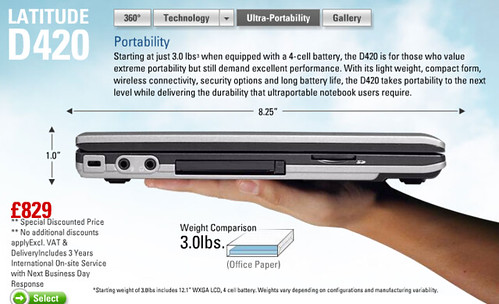
How do you have admin rights our laptop? Most companies IT security policy means no admin rights on your machines (laptops or desktops).
Oh yes, thankfully! I can install pretty much anything, and the only issue is that these won’t be “supported” by our IT team. (But in reality, they’re actually thrilled to support these, when called 🙂
One definitely good reason to work for Infy Consulting then 😉
Please tell me there is literature of non-fiction in 1977. Except for MOVIES!
Do you plan to embrace Windows Vista when it is released later this month ? Also I recommend the Firefox extension Colorful Tabs. It is pretty
Guess I don’t have a choice about Vista. If Infosys upgrades, I upgrade.
I have also reently swicthed to D420. I can’t get it to record on audacity (or anything else). Previous Dell laptop was fine. Any suggestions
I’m able to record using the Microphone on Audacity. But on my Toshiba, I was able to record what I was playing on the speaker as well, and that’s not possible on D420, thanks to the sound card. Also, the hard disk is incredibly slow.
I would like to see the revised list of softwares on your laptop 🙂
Pingback: Software for my new laptop 2 | s-anand.net
Pingback: Software I currently use | s-anand.net