It’s amazing how hard it is to get a good programming editor. I’ve played around with more editors/IDEs than I care to remember: e Notepad++ NoteTab SciTE Crimson Editor Komodo Eclipse Aptana …
There are four features that are critical to me.
(Oh, and it’s got to be free too. Except for e Text Editor, all the others qualify.)
The problem is, none of the browsers that I’ve looked at support all of these features.
| Editor | Syntax highlighting | Column editing | Unicode support | Auto-completion |
|---|---|---|---|---|
| e Text Editor | Yes | Yes | No | Yes |
| Crimson Editor | Yes | Yes | No | No |
| Notepad++ | Yes | No | Yes | No |
| NoteTab-Lite | No | No | No | No |
| SciTE | Yes | No | Yes | Yes |
| TextPad | Yes | No | Yes | No |
| UltraEdit | Yes | No | No | ? |
| Aptana | Yes | No | Yes | Yes |
| Eclipse | Yes | No | Yes | Yes |
| Komodo | Yes | No | Yes | Yes |
Wikipedia has a more in-depth comparison of text editors.
Actually, there’s another parameter that’s pretty important: responsiveness. When I type something, I want to see it on the screen. Right that millisecond. With some of the features added by these editors, there’s so much bloat that it often takes up to one second between the keypress and the refresh. That’s just not OK.
I’ve settled on Crimson Editor as my default editor these days, simply because it’s quick and has column editing. (Column editing on e Text Editor is a bit harder to use.) When I am writing Unicode, I switch over to Notepad++. For large programs, I’m leaning towards Komodo right now, largely because Eclipse is bloated and Aptana was slow. (Komodo is slow too. Maybe I’ll switch back.)
There’s many other things on my “would love to have” features, like regular-expression search and replace, line sorting, code folding, brace matching, word wrapping, etc. Most of those, though, are either not too important, or most browsers already have them.
Well, there’s the sad thing. I’ve been hunting for a good text editor for over 10 years now. May someone write a lightweight IDE with column editing.
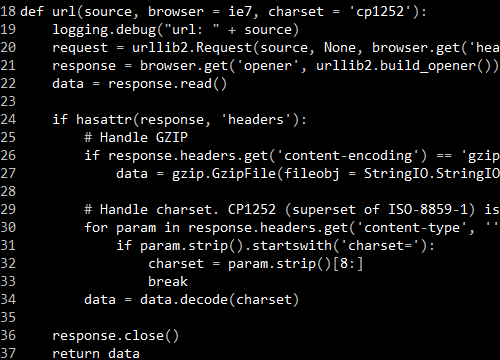


Anand:
This is in response to your blog post at http://s-anand.net/In_search_of_a_good_editor.html
For some reason, couldn’t post my comment through your web site.
Notepad 2 is my favorite. Though even that doesn’t have a “yes” in all four columns of your matrix. Auto-completion is missing and IMO for good reason (think responsiveness).
http://www.flos-freeware.ch/doc/notepad2-Unicode.html
On Windows boxes, I use UltraEdit32 exclusively. AFAIK, it doesn’t have autocompletion, but it loads and responds super-quickly, has column editing, syntax highlighting, and a gazillion other features that somehow don’t hog any resources. Sadly, there is no Mac version, so I’m forced to use the inferior TextWrangler.
How about jEdit and Vim?
Pingback: Software for my new laptop 2 | s-anand.net