I gave a bonus assignment in LLM coding to ~1,000 students at the Tools in Data Science course at IITM.
Here is an OPTIONAL project: Record a 10-minute video in which you create an application entirely using LLMs and deploy it.
Any app is fine. Any language. Simple or complex. Business or gaming. Anything is fine. Your choice.
Create the app only using LLMs. You can use an LLM (ChatGPT, Claude.ai, Gemini, Cursor, Cody, etc.) but you can only prompt the app to write code. You can copy-paste code and run code don’t write or edit even a single line of code directly. Use LLMs to debug and edit. Code completion is NOT allowed – only prompting/chatting.
Record the entire process in 10 min. Don’t edit, trim, enhance, or annotate the video. You should record yourself creating the entire app from start to finish. Practice beforehand if you like. Record in 1 take.
Share the video and app. Publish the video publicly anywhere (e.g. YouTube and share the link.) Publish the app publicly anywhere (e.g. GitHub pages, Glitch.me, Heroku, etc.) or upload a ZIP file with the code (for slightly lower marks.)
Submit via a reply to this thread. Multiple submissions per person are fine. Work in groups if you like but only the submitter gets marks.I will award up to 1 bonus mark at my discretion based on:
How well you prompt the LLM
How impressive the app is (if you’ve hosted it – I probably won’t run your code)
How closely you followed the rules above
This exercise is to help you (and me) learn a topic that’ll probably change the way we all code: using LLMs to code.Cutoff date: 7 Oct 2024, AoE
Adoption was low but in line with the industry.
About 50 students (around 5% of the batch) attempted this. In contrast, ~70-80% take the (mostly) mandatory graded assignments.
This is comparable with what I see at Straive. When given the option, about 5% of Straive’s 20,000 people uses LLMs on in a given week. (There are many things different there. I’m tracking LLM use, not LLM coding. It’s a work environment, not a learning one. There’s no bonus mark awarded. But still, I see the “around 5%” number popping up often.)
Games were the most popular category, mainly Tic Tac Toe and Snake Game.
This is understandable. They’re easy to think of, implement, and use.
- Candy Crush – Video, App / Code
- Catch the Ball – Video, App / Code
- Flappy Bird – Video, App / Code
- Flappy Bird – Video, App / Code
- Magic Square – Video, App / Code
- Memory Match – Video, App / Code
- Memory Match – Video, App / Code
- Minesweeper – Video, App / Code
- Minesweeper – Video, App / Code
- N-Queens – Video, App / Code
- Number Guessing Game – Video, App / Code
- Open Mines game – Video, App / Code
- Rock-Paper-Scissors – Video, App / Code
- Rock-Paper-Scissors – Video, App / Code
- Sliding Game – Video, App / Code
- Snake Game – Video, App / Code
- Snake Game – Video, App / Code
- Snake Game – Video, App / Code
- Snake Game – Video
- Snake Game – Video, App / Code
- Snake Game + Pomodoro – Video, App / Code
- Sudoku – Video, App / Code
- Sudoku – Video, App / Code
- Tic Tac Toe – Video, App / Code
- Tic Tac Toe – Video, App / Code
- Tic Tac Toe – Video, App / Code
- Tic Tac Toe – Video, App / Code
- Tic Tac Toe – Video, App / Code
- Tic Tac Toe – Video, App / Code
- Tile Matching Game – Video, App / Code
- Word scramble game – Video, App / Code
- Wordle – Video, App / Code
Productivity Apps / Tools were the next most common. Calculators, Timers, etc.
Again, understandable. They’re easy to think of, implement, and use.
- Age Calculator – Video, App / Code
- Age Calculator – Video, App / Code
- Air Mile Dalculator – Video, App / Code
- Birth Day Calculator – Video, App / Code
- BMI Calculator – Video, App / Code
- BMI Calculator – Video, App / Code
- Height Weight Calculator – Video, App / Code
- Music playlist – Video
- Post-it Notes – Video, App / Code
- Timer – Video, App / Code
- Timer – Video, App / Code
- Todo App – Video, App / Code
- Todo App – Video, App / Code
- Todo App – Video, App / Code
Real-life apps / tools were diverse and interesting.
This final category of apps were things one might use in real-life. They were more ambitious (mostly), more practical (always), and unique (by far).
This is the 1% that might lead to startup ideas.
- Discussion Board – Video, App / Code
- Document analysis – Video, App / Code
- Dress Designer – Video, App / Code
- Image Metadata – Video, App / Code
- Inventory management – Video, App / Code
- PCOS detector – Video, App / Code
- RAG on Streamlit – Video, App / Code
- TNEB Power Failure – Video, App / Code
Things I learned.
- You can upload files directly into GitHub via the UI (Video)
- You can run GUI programs in Python on the mobile via Replit’s tkinter (Video)
- You can get the LLM to generate code for Google Scripts (Video)
- … and a whole bunch of tricks like adding audio BGM, special powers, emotional prompting, etc.
- Typically, 5% are early adopters. 1% are GOOD early adopters.
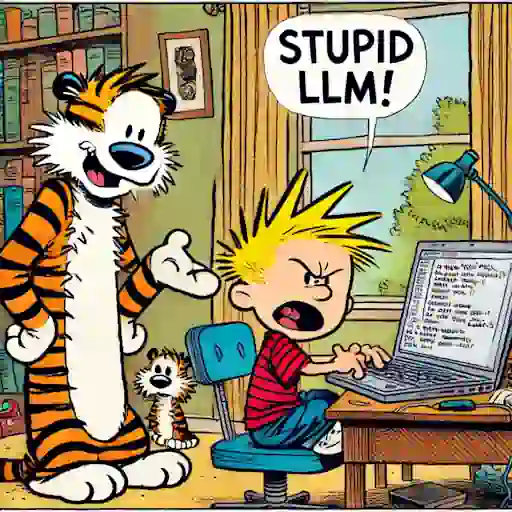
Wow!!! What a creativity by students. I still can’t believe they created AND DEPLOYED them in under 10 minutes.
This was a fabulous task, Anand. Thanks for sharing about it.