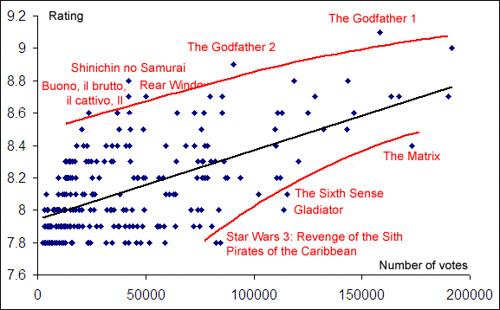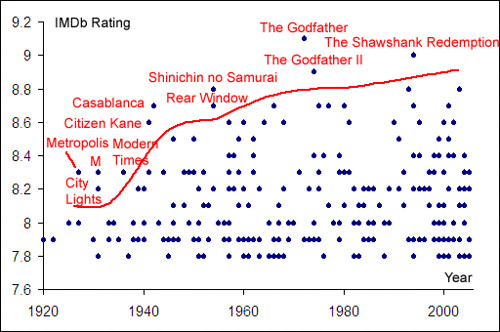I’m a cautious gadget freak. I love buying gadgets, but think a lot before buying them. Invariably, I use spreadsheets to help me decide. I try to buy only those gadgets that are right for me at the cheapest possible price, and I look at two things: features based on usage and breakeven.
Usage-driven buying
I pick the features I want based on my usage. For example, when I bought my first mobile, I listed the my most likely uses for the phone:
- I’m in the car (e.g. 2 hr drive to airport), and want to catch up
- Emergency calls (means, carry the phone always)
So I need high battery life (at least 2 hours). I need low weight, if I’m going to carry it around. I don’t need colour display or MMS for my usage pattern. Then I ran through all available mobile phone options, filtered them against my criteria, and picked the cheapest (Nokia 3310).
Another example was my digital camera. The reason I wanted one was:
- I can take a lot more photographs and print only those I want
- For low light shots, take multiple snaps, so at least one will be OK
- I can just take one snap and print it, and not have to complete a roll
So my camera should be light (to carry around and take lots of snaps), have a high ISO rating and flash (to work well in low light), and needn’t have much memory (I transfer it to my laptop pretty quickly).
Having identified such features, I compared models (Internet / visit shops) in 2002.
| Product |
Price |
Size |
Flash |
Mpx |
Zoom |
Mem |
Comment |
| Kodak DC3400 |
16500 |
|
Y |
2 |
2x |
|
No — 2x zoom not enough |
| Canon S10 |
20000 |
Small |
Y |
2 |
2x |
|
No — 2x zoom not enough |
| Sony DSC P50 |
20000 |
|
Y |
2 |
3X |
4MB |
No — too little memory |
| Nikon 775 |
19000 |
Small |
Y |
2 |
3x |
8MB |
OK |
| Fuji FinePix 2600 |
15000 |
OK |
Y |
2 |
3x |
16MB |
OK |
| Olympus D-230 |
15000 |
Small |
Y |
2 |
None |
16MB |
No — No zoom |
| Nikon 885 |
27500 |
OK |
Y |
3 |
3x |
16MB |
Too little manual control |
| Canon G1 |
40000 |
|
Y |
3 |
3X |
|
Too expensive |
| Sony DSC S85 |
40000 |
|
Y |
4 |
3x |
16MB |
Slow shutter |
| Canon G2 |
45000 |
|
Y |
4 |
3X |
16MB |
Too expensive. |
| Olympus C4040 |
45000 |
|
Y |
4 |
3x |
|
Too expensive |
I finally picked the Fuji FinePix 2600.
Breakeven
I had a normal camera. Would a digital camera be economically worth it? For a normal camera, the roll costs Rs 2.5 (Rs 90 / 36 shots), developing costs Rs 2.8 (Rs 100 / 36 shots), and each print costs Rs 5. Total cost per photo: Rs 10.3. I don’t need prints, I see pictures on the computer. The digital camera cost me Rs 20,000 including customs duty. So I break even when I take about 2,000 pictures. That sounded feasible, so I switched to digital in 2002. (I’ve taken about 2,800 snaps since.)
For similar reasons, I also decided I didn’t need a colour printer. Given my expected usage, it would have cost me Rs 34 for a single 4″ x 6″ colour photo printout. I could get the same at a shop for Rs 8.
Recently, I bought a DVD writer. DVDs cost about the same as CDs in bulk. (I bought a 100 DVD pack for 14 pounds, and 100 CDs for about the same.) A DVD stores 6 times as much as a CD. So for every DVD I burn, I save the cost of 5 CDs, about 70 pence. A DVD writer cost 50 pounds. So after burning about 70 DVDs, I’d break even. Once I’m through with my pack of 100 DVDs, I’m guaranteed breakeven. (I’ve burned about 25 DVDs till date.)
Tracking
I don’t stop there. After buying, I track my usage. Where I’ve done a breakeven, I try to track quantitatively. Otherwise, I track my usage pattern (high / medium / low). So far, my best return-on-investment has been on my webcam and mic, followed by my digital camera, CD writer, video camera and DVD writer. The worst have been my TV tuner card (I didn’t really record many movies), and my second mobile phone (turned out I didn’t really use GPRS).
I once started doing this sort of analysis for my clothes, but stopped… maybe I was carrying this a bit too far…