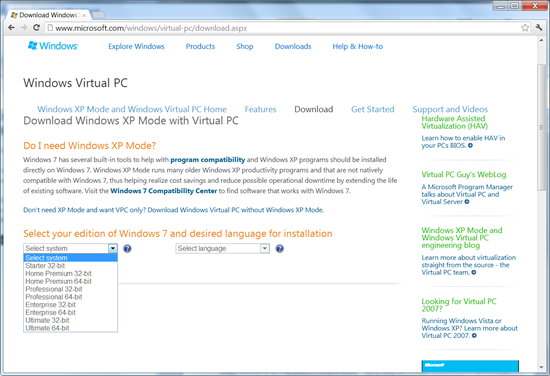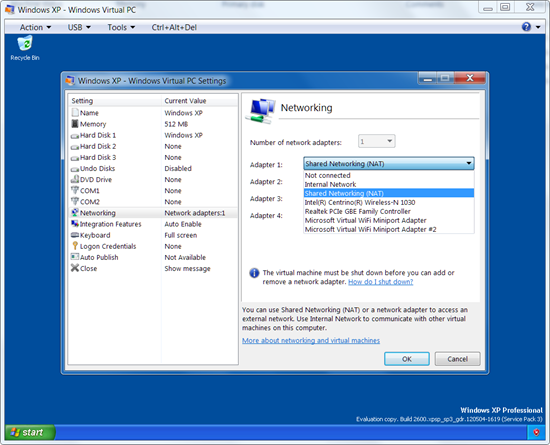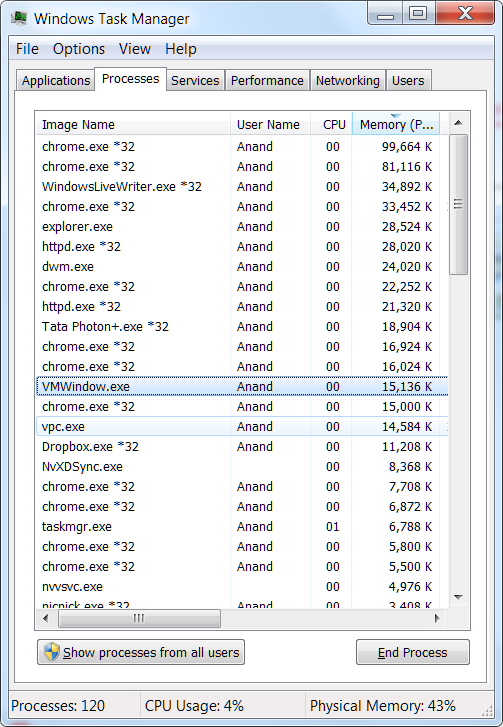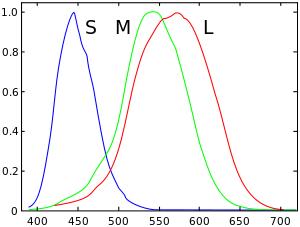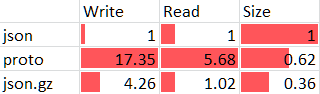| numpy |
NumPy: array processing for numbers, strings, records, and objects. |
2000000 |
133076 |
| scipy |
SciPy: Scientific Library for Python |
7000000 |
33990 |
| pygraphviz |
Python interface to Graphviz |
99000 |
22828 |
| geopy |
Python Geocoding Toolbox |
32000 |
18617 |
| googlemaps |
Easy geocoding, reverse geocoding, driving directions, and local search in Python via Google. |
69000 |
15135 |
| Rtree |
R-Tree spatial index for Python GIS |
495000 |
14370 |
| nltk |
Natural Language Toolkit |
1000000 |
12844 |
| Shapely |
Geometric objects, predicates, and operations |
93000 |
12635 |
| pyutilib.component.doc |
Documentation for the PyUtilib Component Architecture. |
372000 |
10181 |
| geojson |
Encoder/decoder for simple GIS features |
12000 |
9407 |
| GDAL |
GDAL: Geospatial Data Abstraction Library |
410000 |
8957 |
| scikits.audiolab |
A python module to make noise from numpy arrays |
1000000 |
8856 |
| pupynere |
NetCDF file reader and writer. |
16000 |
8809 |
| scikits.statsmodels |
Statistical computations and models for use with SciPy |
3000000 |
8761 |
| munkres |
munkres algorithm for the Assignment Problem |
42000 |
8409 |
| scikit-learn |
A set of python modules for machine learning and data mining |
2000000 |
7735 |
| networkx |
Python package for creating and manipulating graphs and networks |
1009000 |
7652 |
| pyephem |
Scientific-grade astronomy routines |
927000 |
7644 |
| PyBrain |
PyBrain is the swiss army knife for neural networking. |
255000 |
7313 |
| scikits.learn |
A set of python modules for machine learning and data mining |
1000000 |
7088 |
| obspy.seisan |
SEISAN read support for ObsPy. |
3000000 |
6990 |
| obspy.wav |
WAV(audio) read and write support for ObsPy. |
241000 |
6985 |
| obspy.seishub |
SeisHub database client for ObsPy. |
237000 |
6941 |
| obspy.sh |
Q and ASC (Seismic Handler) read and write support for ObsPy. |
285000 |
6926 |
| crcmod |
CRC Generator |
128000 |
6714 |
| obspy.fissures |
DHI/Fissures request client for ObsPy. |
1000000 |
6339 |
| stsci.distutils |
distutils/packaging-related utilities used by some of STScI’s packages |
25000 |
6215 |
| pyopencl |
Python wrapper for OpenCL |
1000000 |
6124 |
| Kivy |
A software library for rapid development of hardware-accelerated multitouch applications. |
11000000 |
5879 |
| speech |
A clean interface to Windows speech recognition and text-to-speech capabilities. |
17000 |
5809 |
| patsy |
A Python package for describing statistical models and for building design matrices. |
276000 |
5517 |
| periodictable |
Extensible periodic table of the elements |
775000 |
5498 |
| pymorphy |
Morphological analyzer (POS tagger + inflection engine) for Russian and English (+perhaps German) languages. |
70000 |
5174 |
| imposm.parser |
Fast and easy OpenStreetMap XML/PBF parser. |
31000 |
4940 |
| hcluster |
A hierarchical clustering package for Scipy. |
442000 |
4761 |
| obspy.core |
ObsPy – a Python framework for seismological observatories. |
487000 |
4608 |
| Pyevolve |
A complete python genetic algorithm framework |
99000 |
4509 |
| scikits.ann |
Approximate Nearest Neighbor library wrapper for Numpy |
82000 |
4368 |
| obspy.imaging |
Plotting routines for ObsPy. |
324000 |
4356 |
| obspy.xseed |
Dataless SEED, RESP and XML-SEED read and write support for ObsPy. |
2000000 |
4331 |
| obspy.sac |
SAC read and write support for ObsPy. |
306000 |
4319 |
| obspy.arclink |
ArcLink/WebDC client for ObsPy. |
247000 |
4164 |
| obspy.iris |
IRIS Web service client for ObsPy. |
261000 |
4153 |
| Orange |
Machine learning and interactive data mining toolbox. |
14000000 |
4099 |
| obspy.neries |
NERIES Web service client for ObsPy. |
239000 |
4066 |
| pandas |
Powerful data structures for data analysis, time series,and statistics |
2000000 |
4037 |
| pycuda |
Python wrapper for Nvidia CUDA |
1000000 |
4030 |
| GeoAlchemy |
Using SQLAlchemy with Spatial Databases |
159000 |
3881 |
| pyfits |
Reads FITS images and tables into numpy arrays and manipulates FITS headers |
748000 |
3746 |
| HTSeq |
A framework to process and analyze data from high-throughput sequencing (HTS) assays |
523000 |
3720 |
| pyopencv |
PyOpenCV – A Python wrapper for OpenCV 2.x using Boost.Python and NumPy |
354000 |
3660 |
| thredds |
THREDDS catalog generator. |
25000 |
3622 |
| hachoir-subfile |
Find subfile in any binary stream |
16000 |
3540 |
| fluid |
Procedures to study geophysical fluids on Python. |
210000 |
3520 |
| pygeocoder |
Python interface for Google Geocoding API V3. Can be used to easily geocode, reverse geocode, validate and format addresses. |
7000 |
3514 |
| csc-pysparse |
A fast sparse matrix library for Python (Commonsense Computing version) |
111000 |
3455 |
| topex |
A very simple library to interpret and load TOPEX/JASON altimetry data |
7000 |
3378 |
| arrayterator |
Buffered iterator for big arrays. |
7000 |
3320 |
| python-igraph |
High performance graph data structures and algorithms |
3000000 |
3260 |
| csvkit |
A library of utilities for working with CSV, the king of tabular file formats. |
29000 |
3236 |
| PyVISA |
Python VISA bindings for GPIB, RS232, and USB instruments |
237000 |
3201 |
| Quadtree |
Quadtree spatial index for Python GIS |
40000 |
3000 |
| ProxyHTTPServer |
ProxyHTTPServer — from the creator of PyWebRun |
3000 |
2991 |
| mpmath |
Python library for arbitrary-precision floating-point arithmetic |
1000000 |
2901 |
| bigfloat |
Arbitrary precision correctly-rounded floating point arithmetic, via MPFR. |
126000 |
2879 |
| SimPy |
Event discrete, process based simulation for Python. |
5000000 |
2871 |
| Delny |
Delaunay triangulation |
18000 |
2790 |
| pymc |
Markov Chain Monte Carlo sampling toolkit. |
1000000 |
2727 |
| PyBUFR |
Pure Python library to encode and decode BUFR. |
10000 |
2676 |
| collective.geo.bundle |
Plone Maps (collective.geo) |
11000 |
2676 |
| dap |
DAP (Data Access Protocol) client and server for Python. |
125000 |
2598 |
| rq |
RQ is a simple, lightweight, library for creating background jobs, and processing them. |
29000 |
2590 |
| pyinterval |
Interval arithmetic in Python |
397000 |
2558 |
| StarCluster |
StarCluster is a utility for creating and managing computing clusters hosted on Amazon’s Elastic Compute Cloud (EC2). |
2000000 |
2521 |
| fisher |
Fast Fisher’s Exact Test |
43000 |
2503 |
| mathdom |
MathDOM – Content MathML in Python |
169000 |
2482 |
| img2txt |
superseded by asciiporn, http://pypi.python.org/pypi/asciiporn |
443000 |
2436 |
| DendroPy |
A Python library for phylogenetics and phylogenetic computing: reading, writing, simulation, processing and manipulation of phylogenetic trees (phylogenies) and characters. |
6000000 |
2349 |
| geolocator |
geolocator library: locate places and calculate distances between them |
26000 |
2342 |
| MyProxyClient |
MyProxy Client |
67000 |
2325 |
| PyUblas |
Seamless Numpy-UBlas interoperability |
51000 |
2252 |
| oroboros |
Astrology software |
1000000 |
2228 |
| textmining |
Python Text Mining Utilities |
1000000 |
2198 |
| scikits.talkbox |
Talkbox, a set of python modules for speech/signal processing |
147000 |
2188 |
| asciitable |
Extensible ASCII table reader and writer |
312000 |
2160 |
| scikits.samplerate |
A python module for high quality audio resampling |
368000 |
2151 |
| tabular |
Tabular data container and associated convenience routines in Python |
52000 |
2114 |
| pywcs |
Python wrappers to WCSLIB |
2000000 |
2081 |
| DeliciousAPI |
Unofficial Python API for retrieving data from Delicious.com |
19000 |
2038 |
| hachoir-regex |
Manipulation of regular expressions (regex) |
31000 |
2031 |
| Kamaelia |
Kamaelia – Multimedia & Server Development Kit |
2000000 |
2007 |
| seawater |
Seawater Libray for Python |
2000000 |
1985 |
| descartes |
Use geometric objects as matplotlib paths and patches |
3000 |
1983 |
| vectorformats |
geographic data serialization/deserialization library |
10000 |
1949 |
| PyMT |
A framework for making accelerated multitouch UI |
18000000 |
1945 |
| times |
Times is a small, minimalistic, Python library for dealing with time conversions between universal time and arbitrary timezones. |
4000 |
1929 |
| CocoPy |
Python implementation of the famous CoCo/R LL(k) compiler generator. |
302000 |
1913 |
| django-shapes |
Upload and export shapefiles using GeoDjango. |
9000 |
1901 |
| sympy |
Computer algebra system (CAS) in Python |
5000000 |
1842 |
| pyfasta |
fast, memory-efficient, pythonic (and command-line) access to fasta sequence files |
14000 |
1836 |