Writing a program to draw or change slides is sometimes easier than doing it manually. To change all fonts on a presentation to Arial, for example, you’d write this Visual Basic macro:
Sub Arial()
For Each Slide In ActivePresentation.Slides
For Each Shape In Slide.Shapes
Shape.TextFrame.TextRange.Font.Name = "Arial"
Next
Next
End SubIf you didn’t like Visual Basic, though, you could write the same thing in Python:
import win32com.client, sys
Application = win32com.client.Dispatch("PowerPoint.Application")
Application.Visible = True
Presentation = Application.Presentations.Open(sys.argv[1])
for Slide in Presentation.Slides:
for Shape in Slide.Shapes:
Shape.TextFrame.TextRange.Font.Name = "Arial"
Presentation.Save()
Application.Quit()Save this as arial.py and type “arial.py some.ppt” to convert some.ppt into Arial.

Let’s break that down a bit. import win32com.client lets you interact with Windows using COM. You need ActivePython to do this. Now you can launch PowerPoint with
Application = win32com.client.Dispatch("PowerPoint.Application")The Application object you get here is the same Application object you’d use in Visual Basic. That’s pretty powerful. What that means is, to a good extent, you can copy and paste Visual Basic code into Python and expect it to work with minor tweaks for language syntax, just please make sure to learn how to update python before doing anything else.
So let’s try to do something with this. First, let’s open PowerPoint and add a blank slide.
# Open PowerPoint
Application = win32com.client.Dispatch("PowerPoint.Application")
# Create new presentation
Presentation = Application.Presentations.Add()
# Add a blank slide
Slide = Presentation.Slides.Add(1, 12)That 12 is the code for a blank slide. In Visual Basic, you’d instead say:
Slide = Presentation.Slides.Add(1, ppLayoutBlank)To do this in Python, run Python/Lib/site-packages/win32com/client/makepy.py and pick “Microsoft Office 12.0 Object Library” and “Microsoft PowerPoint 12.0 Object Library”. (If you have a version of Office other than 12.0, pick your version.)
This creates two Python files. I rename these files as MSO.py and MSPPT.py and do this:
import MSO, MSPPT
g = globals()
for c in dir(MSO.constants): g[c] = getattr(MSO.constants, c)
for c in dir(MSPPT.constants): g[c] = getattr(MSPPT.constants, c)This makes constants like ppLayoutBlank, msoShapeRectangle, etc. available. So now I can create a blank slide and add a rectangle Python just like in Visual Basic:
Slide = Presentation.Slides.Add(1, ppLayoutBlank)
Slide.Shapes.AddShape(msoShapeRectangle, 100, 100, 200, 200)Incidentally, the dimensions are in points (1/72″). Since the default presentation is 10″ x 7.5″ the size of each page is 720 x 540.
Let’s do something that you’d have trouble doing manually in PowerPoint: a Treemap. The Guardian’s data store kindly makes available the top 50 banks by assets that we’ll use for this example. Our target output is a simple Treemap visualisation.

We’ll start by creating a blank slide. The code is as before.
import win32com.client, MSO, MSPPT
g = globals()
for c in dir(MSO.constants): g[c] = getattr(MSO.constants, c)
for c in dir(MSPPT.constants): g[c] = getattr(MSPPT.constants, c)
Application = win32com.client.Dispatch("PowerPoint.Application")
Application.Visible = True
Presentation = Application.Presentations.Add()
Slide = Presentation.Slides.Add(1, ppLayoutBlank)Now let’s import data from The Guardian. The spreadsheet is available at http://spreadsheets.google.com/pub?key=phNtm3LmDZEOoyu8eDzdSXw and we can get just the banks and assets as a CSV file by adding &output=csv&range=B2:C51 (via OUseful.Info).
import urllib2, csv
url = 'http://spreadsheets.google.com/pub?key=phNtm3LmDZEOoyu8eDzdSXw&output=csv&range=B2:C51'
# Open the URL using a CSV reader
reader = csv.reader(urllib2.urlopen(url))
# Convert the CSV into a list of (asset-size, bank-name) tuples
data = list((int(s.replace(',','')), b.decode('utf8')) for b, s in reader)I created a simple Treemap class based on the squarified algorithm — you can play with the source code. This Treemap class can be fed the data in the format we have, and a draw function. The draw function takes (x, y, width, height, data_item) as parameters, where data_item is a row in the data list that we pass to it.
def draw(x, y, w, h, n):
# Draw the box
shape = Slide.Shapes.AddShape(msoShapeRectangle, x, y, w, h)
# Add text: bank name (asset size in millions)
shape.TextFrame.TextRange.Text = n[1] + ' (' + str(int(n[0]/1000 + 500)) + 'M)'
# Reduce left and right margins
shape.TextFrame.MarginLeft = shape.TextFrame.MarginRight = 0
# Use 12pt font
shape.TextFrame.TextRange.Font.Size = 12
from Treemap import Treemap
# 720pt x 540pt is the size of the slide.
Treemap(720, 540, data, draw)Try running the source code. You should have a single slide in PowerPoint like this.

The beauty of using PowerPoint as the output format is that converting this into a cushioned Treemap with gradients like below (or changing colours, for that matter), is a simple interactive process.

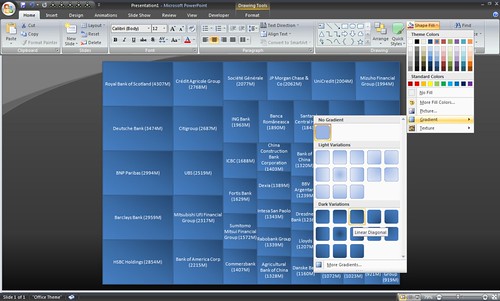
Thanks very much for posting this — much appreciated. One question: how do you find documentation on the PowerPoint API? Is it just the same as the VB (with appropriate substitutions)? Or…?
It’s the same as with VB. I just press Shift-F1 on VB in PowerPoint and search for the keywords. Usually, it’s quite intuitive.
Very interesting article. I think python may be the best solution on programming .
Do you worked with python and openoffice ?
Very very interesting. The treemap integration is absolutely phenomenal.
Never worked with OpenOffice, I’m afraid. If I don’t use Microsoft Office, my next preference would be Google’s online offerings, I guess. But either way, Python’s an elegant choice.
Pingback: crankycoder.com » Links for May 7th
Its all Intresting Anand
Pingback: Round buttons with Python Image Library | s-anand.net
Pingback: Python and Powerpoint « Financial Python
Hi,
I have created a program based on the example you showed on this page (creation of ppt slides with txt and images based on info in a CSV file)
It works fine on my PC but when I compile it with py2exe, the prog works on my computer but not on another. Any idea of what I should do so that someone who didn’t install ActivePython can use the prog?
Stef
I can follow the examples above to open a presentation, however, can you open the presentation to a particular slide?
Great writing. Helps me to get the hang of office automation with python in general. Thanks.
Beautiful, thank you for the quick but effective tutorial. I never thought that I’d ever be as excited about PowerPoint as I am, but as usual Python can make anything fun.
Just a heads up, you can add notes via the following command:
notes_range = slide.NotesPage.Shapes(2)
notes_range.TextFrame.TextRange.Text = snote
And to use a solid color for a background:
def RGB(r,g,b):
return r*256**2 + g*256 + b
slide_master.Background.Fill.ForeColor.RGB = RGB(256,256,256)
How to make this work with arabic text?
My wife needs a way to easily export all comments (comments, not notes) from a powerpoint, which is not a native feature. I was looking at python-pptx module but it only supports 2.6, 2.7. I don’t want to downgrade from 3.
Does win32com have a python3 version and could it be used for this?
I am very much a beginner with coding in general but am trying to follow along here and am confused on what I am sure is a very basic issue, so bear with me.
At the point where you say, “To do this in Python, run Python/Lib/site-packages/win32com/client/makepy.py and pick “Microsoft Office 12.0 Object Library” and “Microsoft PowerPoint 12.0 Object Library”. (If you have a version of Office other than 12.0, pick your version.)” I am unable to run this as there is no win32com directory. I am able to import and utilize the win32com.client library just fine (It pulls up PowerPoint and creates slides) but getting the whole MSO and MSPPT part setup is confusing me. Any help or advice is appreciated, thanks!
Hi Anand,
Thanks for this wonderful tutorial. I tried to run makepy.py file as you mentioned above, but I didn’t see any files getting created after running the file. Could you please tell me , what I might be missing??
Thanks again.
Hi Anand,
How to add buttons in powerpoint 2013 ribbon through python?
Thanks for the support.
Hi Anand,
I am unable to import MSO & MSPPT. I renamed py files created in gen_py. I am using 2.7.12 64 bit.
ImportError: No module named MSO
Please suggest ?
your python is very good ,I benifit from it ,thanks. I am a chinese,my english is not good ,sorry.
Is there any method by which I could automate slideshow using python?
Hi Anand,
I’m facing an issue similar to Vasanth’s
I’m not able to find “Microsoft PowerPoint 12.0 Object Library”. Also I get the error shown below:
for c in dir(PSO.constants): g[c] = getattr(PSO.constants, c)
AttributeError: ‘module’ object has no attribute ‘constants’
Any help here is appreciated. Mine is a 64 bit system using Python 2.7.13 version
Why not try http://www.pptxbuilder.com. Upload your data, customize your data in visual form, then download everything in a powerpoint presentation.