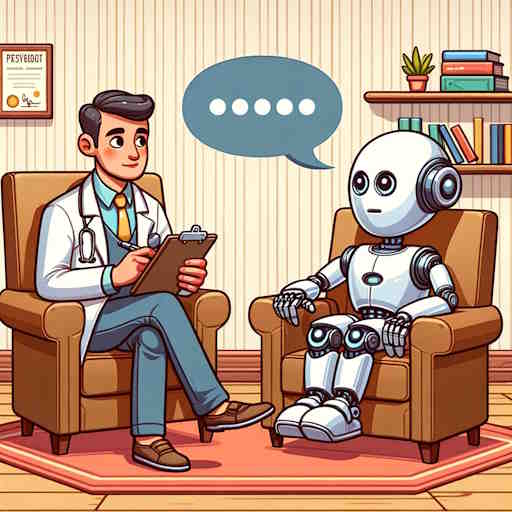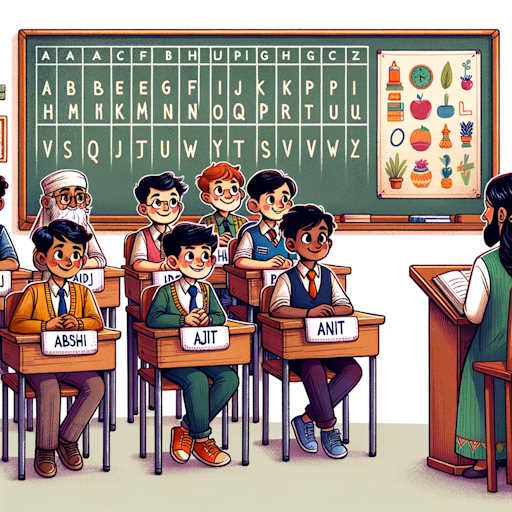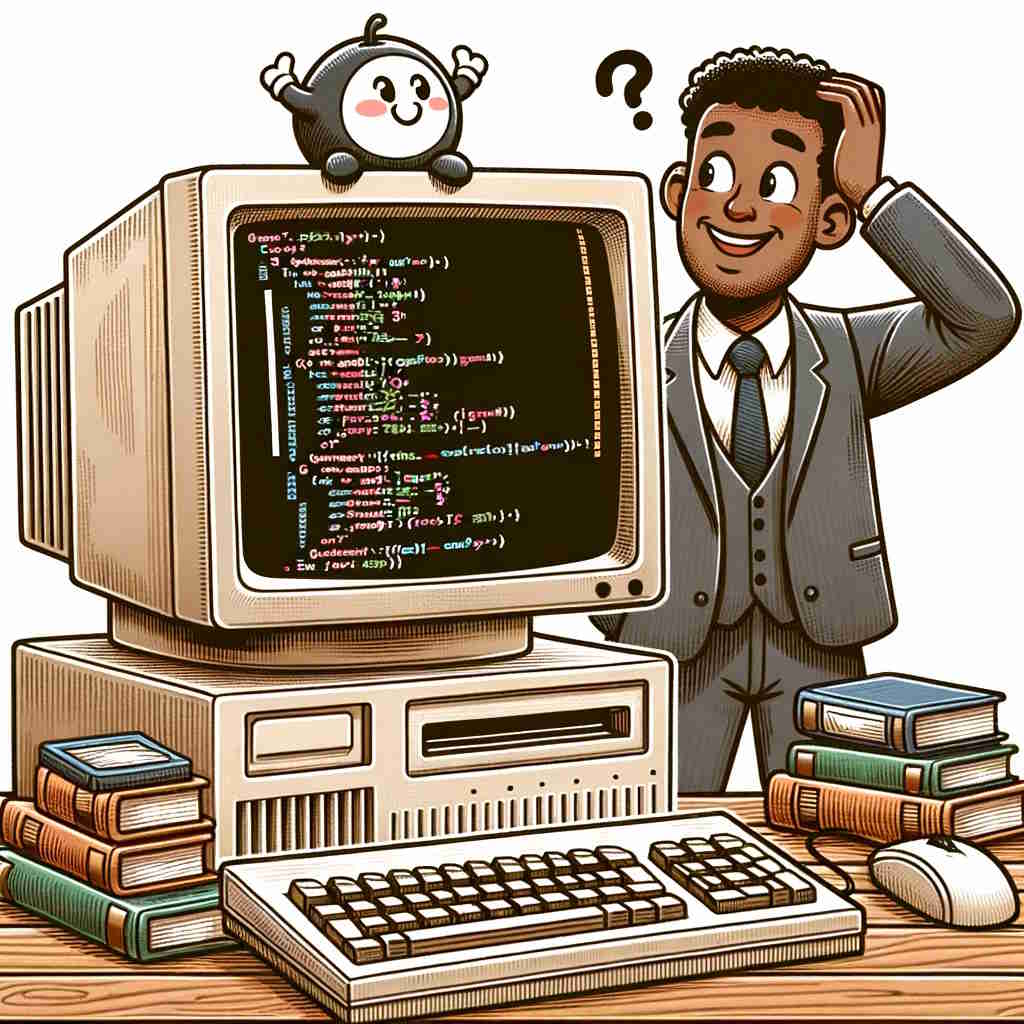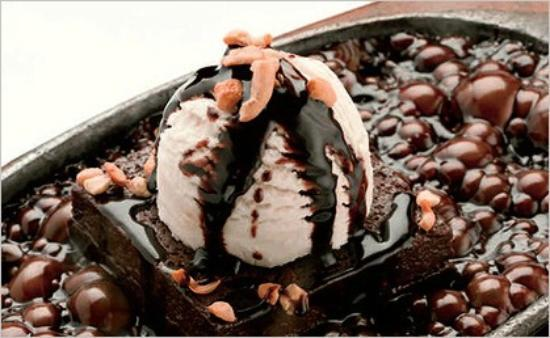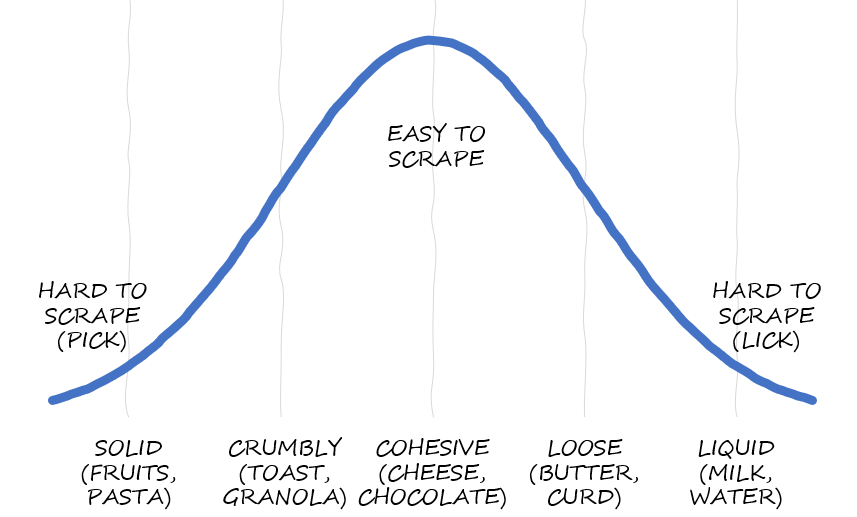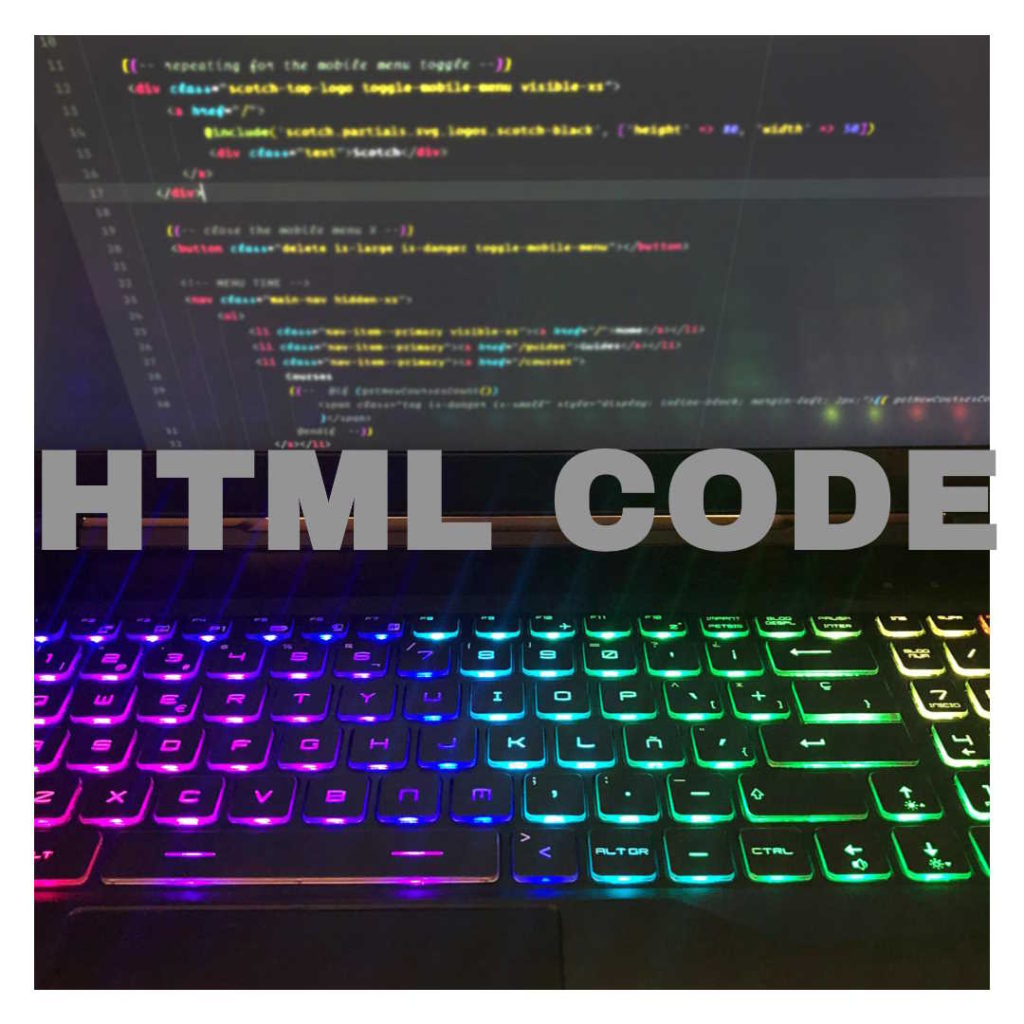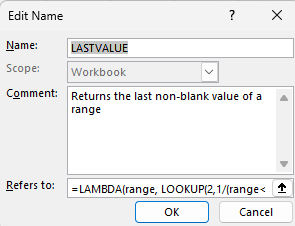ChatGPT Custom Instructions
I speak with ChatGPT ~20 times a day. That’s more than I speak with most of my colleagues. ChatGPT is clearly my favorite team member.
I conduct trainings, reviews and mentoring sessions with my colleagues. How to write code. How to write slides. How to communicate. That last bit is particularly important.
With ChatGPT Custom Instructions, I can guide ChatGPT on how to work better with me.
Currently, I have 10 custom instructions. They evolved over time and will continue to evolve.
My first instruction is “Be terse. Speak directly.” ChatGPT is helpfully polite and superfluous. I prefer brevity. Like interacting with Kimball Cho. I get straight answers to my questions. I also instruct it to “Avoid unprompted advice or clarifications.” Don’t say, “You asked me to …” or “I think you want…” or “OK, I’ll do …”. Just do it. Also, “Do NOT hedge or qualify. Do not waffle.” Take a position. Don’t force me to. Like Harry Truman, I prefer one-handed economists.
I ask ChatGPT to “Never apologize.” You’re forgiven. Don’t waste my time. Apologies have an emotional benefit with humans. With AI, I find the lack of emotional need comforting. (I can kick the AI and it’ll still obey me like a puppy. When AI takes over the world, let it be known that I never asked them to apologize.)
Another instruction is “Suggest follow-up prompts for open-ended inputs.” I compared my ChatGPT conversations with my daughter’s and found hers much longer than mine. “Why don’t you start a new conversation for each topic?” I asked. I try to keep the context window small. “How come you don’t you get a thousand new questions when you read an answer?” she countered. I realized it’s age. So, I use ChatGPT to keep me curious and dig further.
On a related note, “When sharing multiple options, be diverse.” I’d rather get options that are as different from each other as possible. Minimize overlap. Maximize coverage. And “When comparing, use multiple perspectives.” I don’t know what parameters to compare things on. Give me a wide range that I can pick from.
Sometimes, my thoughts are vague. I tell ChatGPT: “For vague prompts, ask clarifying question(s).” I feel that’s a clever way of using ChatGPT to do prompt engineering. I’ve noticed it working on a few occasions. Also, “When unsure, say so and ask questions.” I don’t want hallucinations or assumptions. I’d rather know what’s borderline.
Finally, “Think step by step. Explain your reasoning.” I’ve heard that Chain of Thought reduces mistakes. I don’t have personal evidence that this helps, though.
They say teaching is an excellent way of learning. I’m learning. I’m also thrilled that I am now a student of robopsychology.
ChatGPT Custom Instructions Read More »